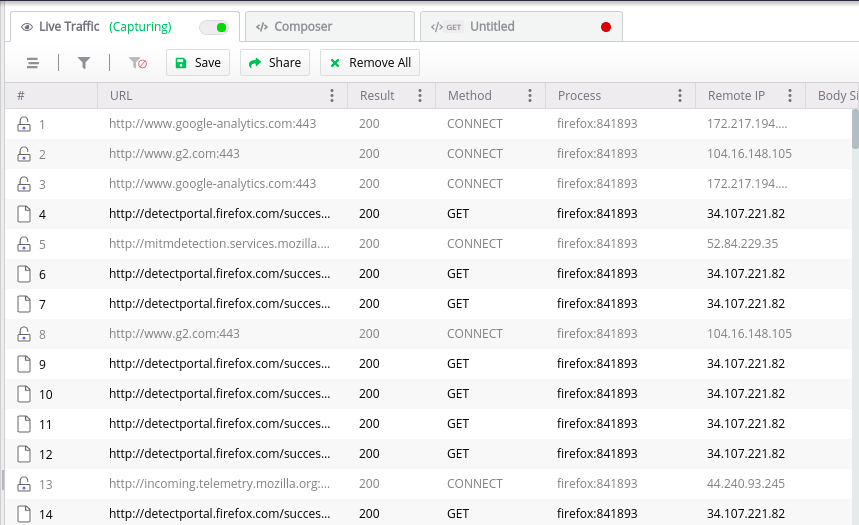Hijack your computer http request with Fiddler
Getting Started
Capture all HTTP(S) traffic between your computer and the Internet with Fiddler HTTP(S) proxy. Inspect traffic, set breakpoints, and fiddle with requests & responses.
On my laptop, I use the linux version. You can download here
wget -O fiddler.AppImage https://downloads.getfiddler.com/linux/fiddler-everywhere-1.4.1.AppImage |
Configuration
This is the main view of the tool
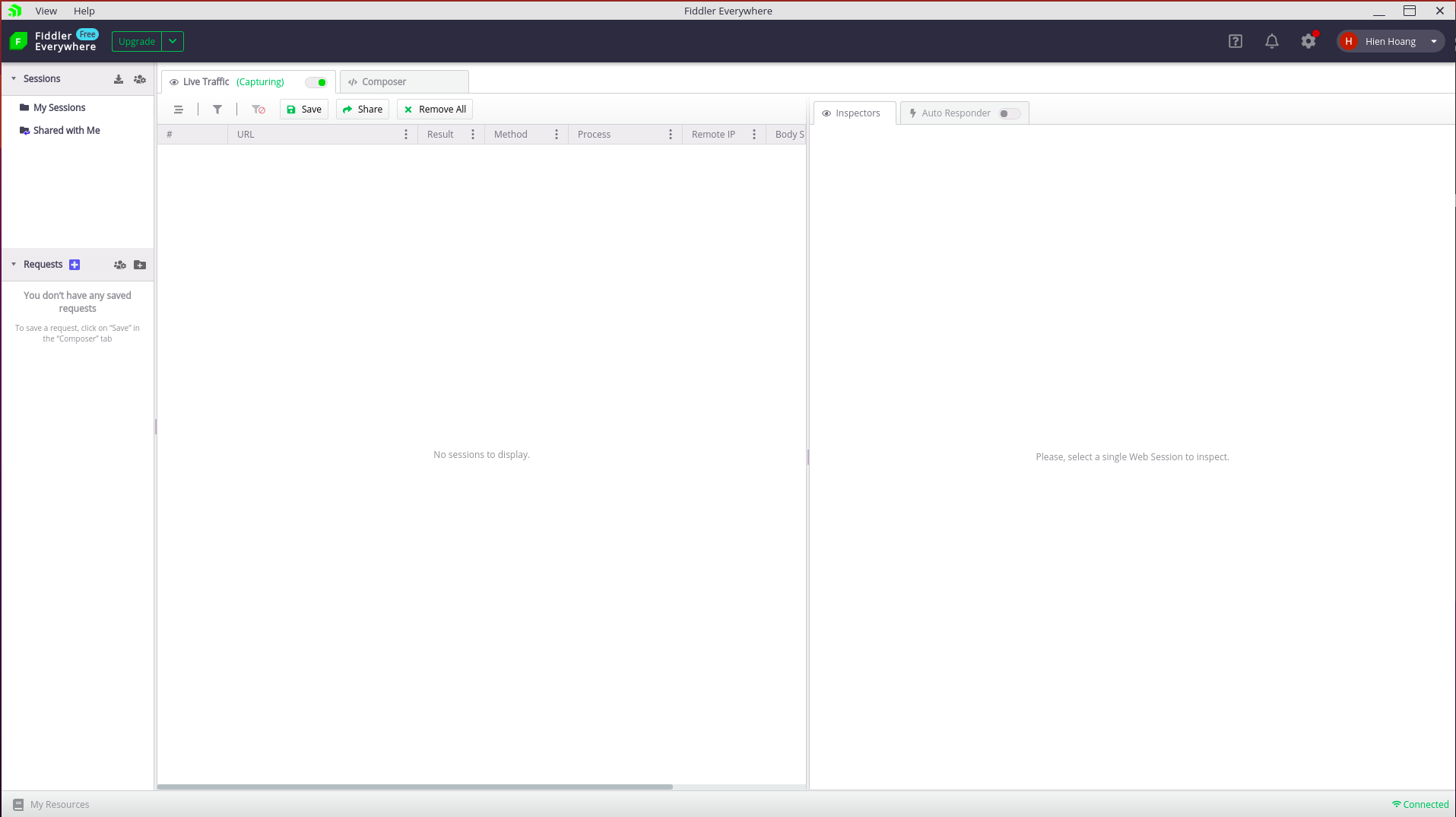
- To enable capture HTTPS
View -> Preferences -> HTTPS. ClickExport root certificate to Desktop, then enableCapture HTTPS traffic+Ignore server certificate error (unsafe). ClickSave.
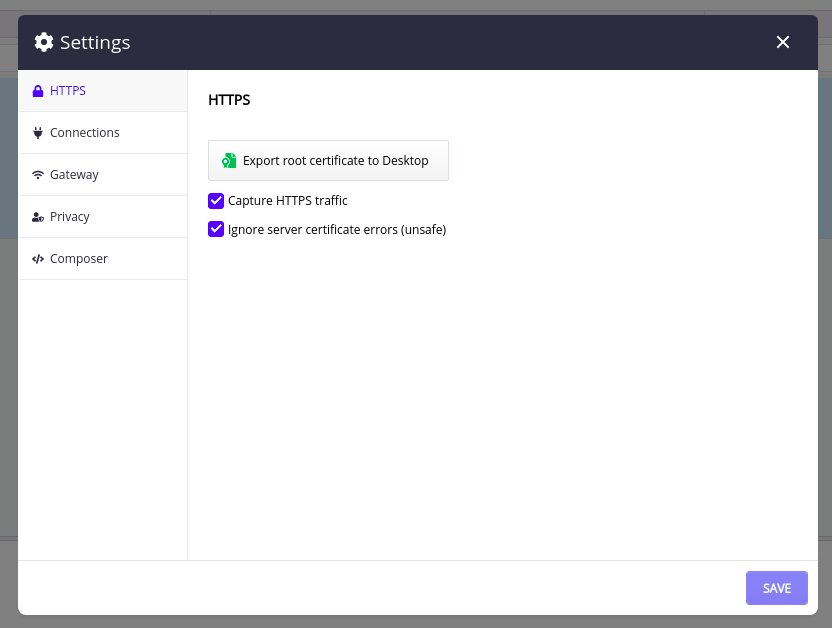
- Open any browser, go to the
CertificatePreferences, Import theFiddlerRootCertificate.crton the Desktop and enable Trust this certificate.
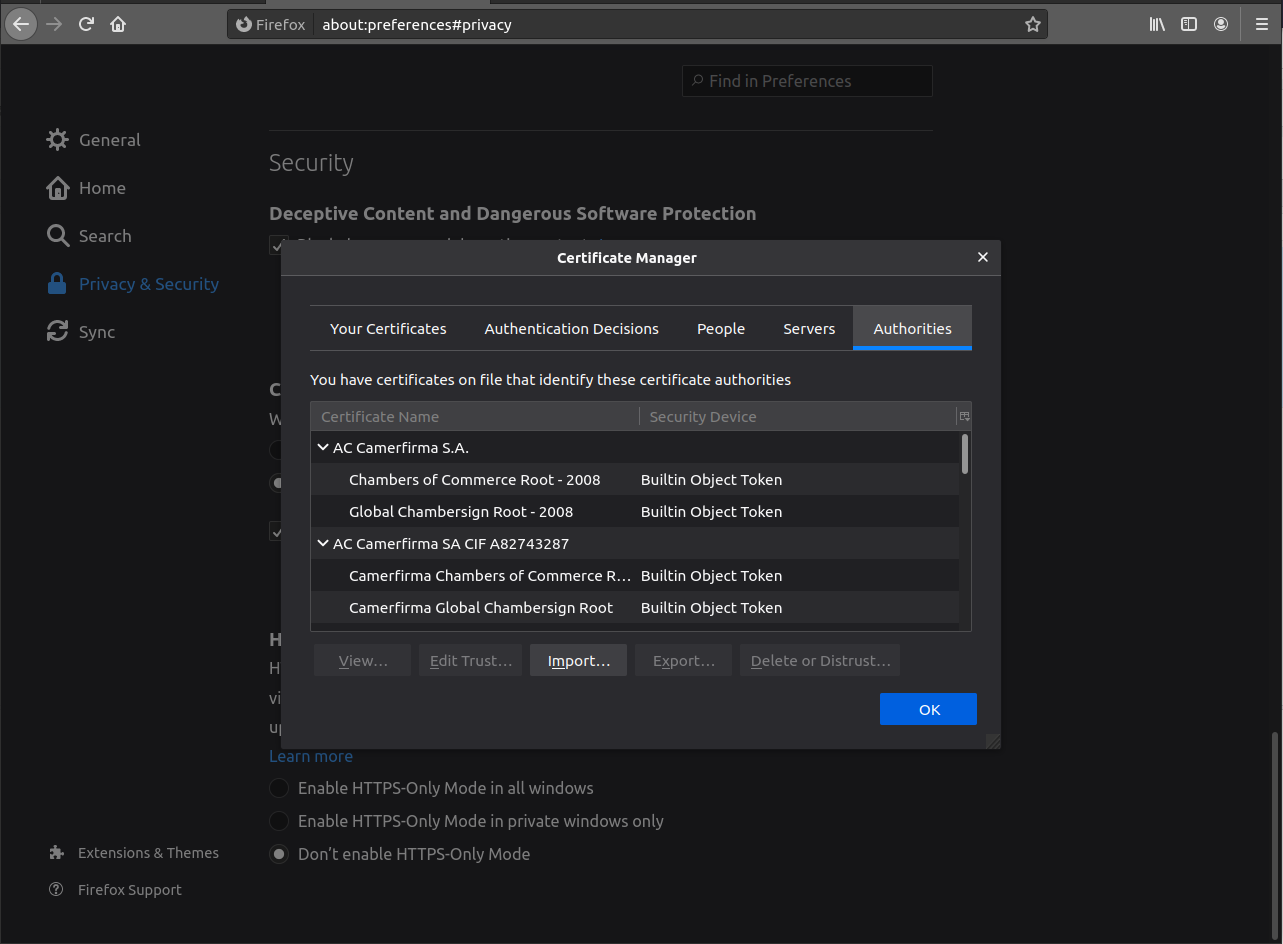
- Config Browser proxy to Fiddler
localhost:8866
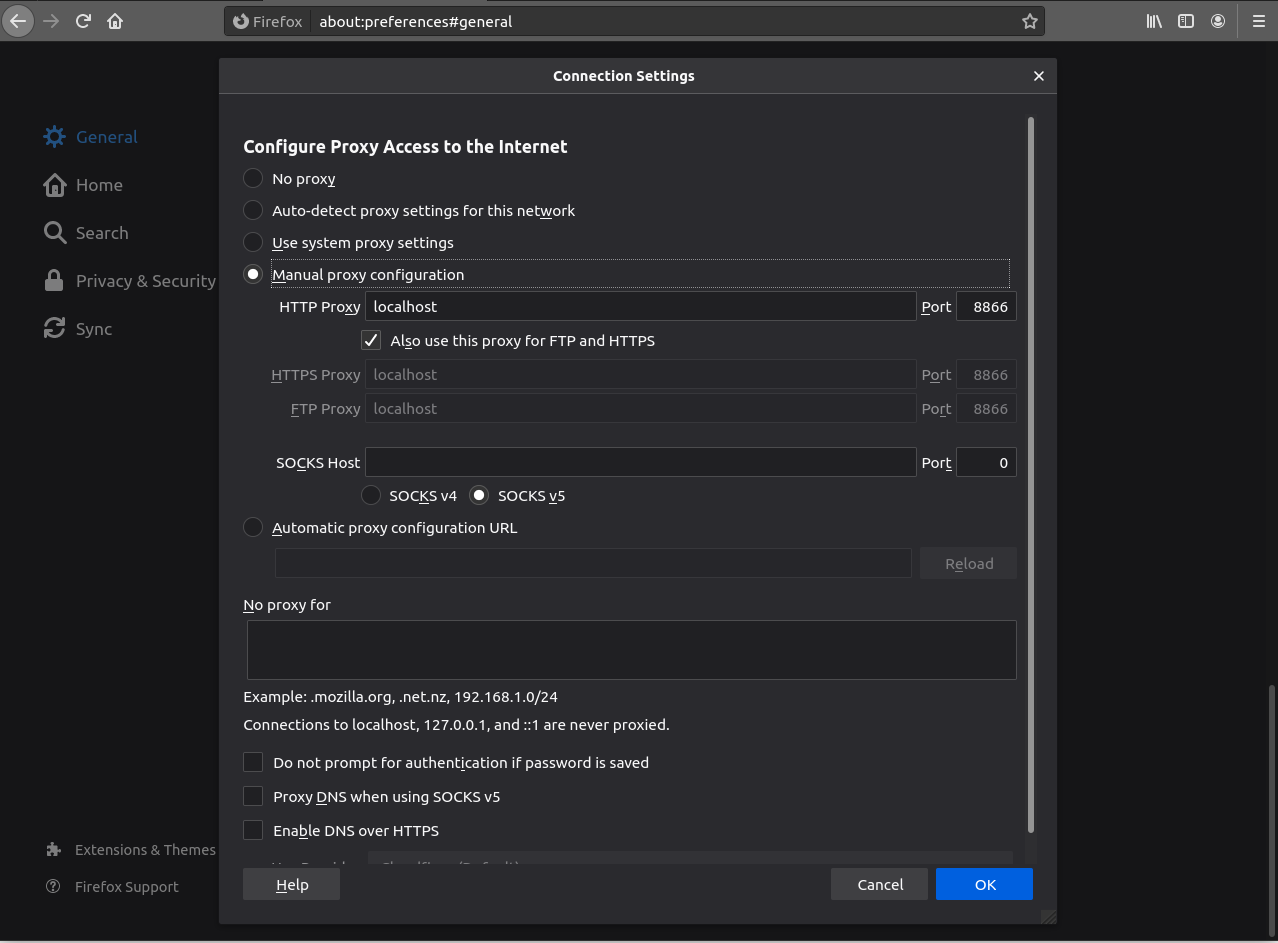
Experiement
Now open any Web Browser with any url. You will see all the network requests sent out using HTTP(s)