Maximizing Efficiency with GitHub Copilot: A Python Developer's Guide
As a technical architect deeply engaged in the evolving landscape of development tools, I've been exploring GitHub Copilot's capabilities. This AI-powered coding assistant from GitHub and OpenAI has offered both intriguing advantages and notable challenges. Below, I share my perspectives, enriched with a Python coding example to illustrate Copilot's practical application.
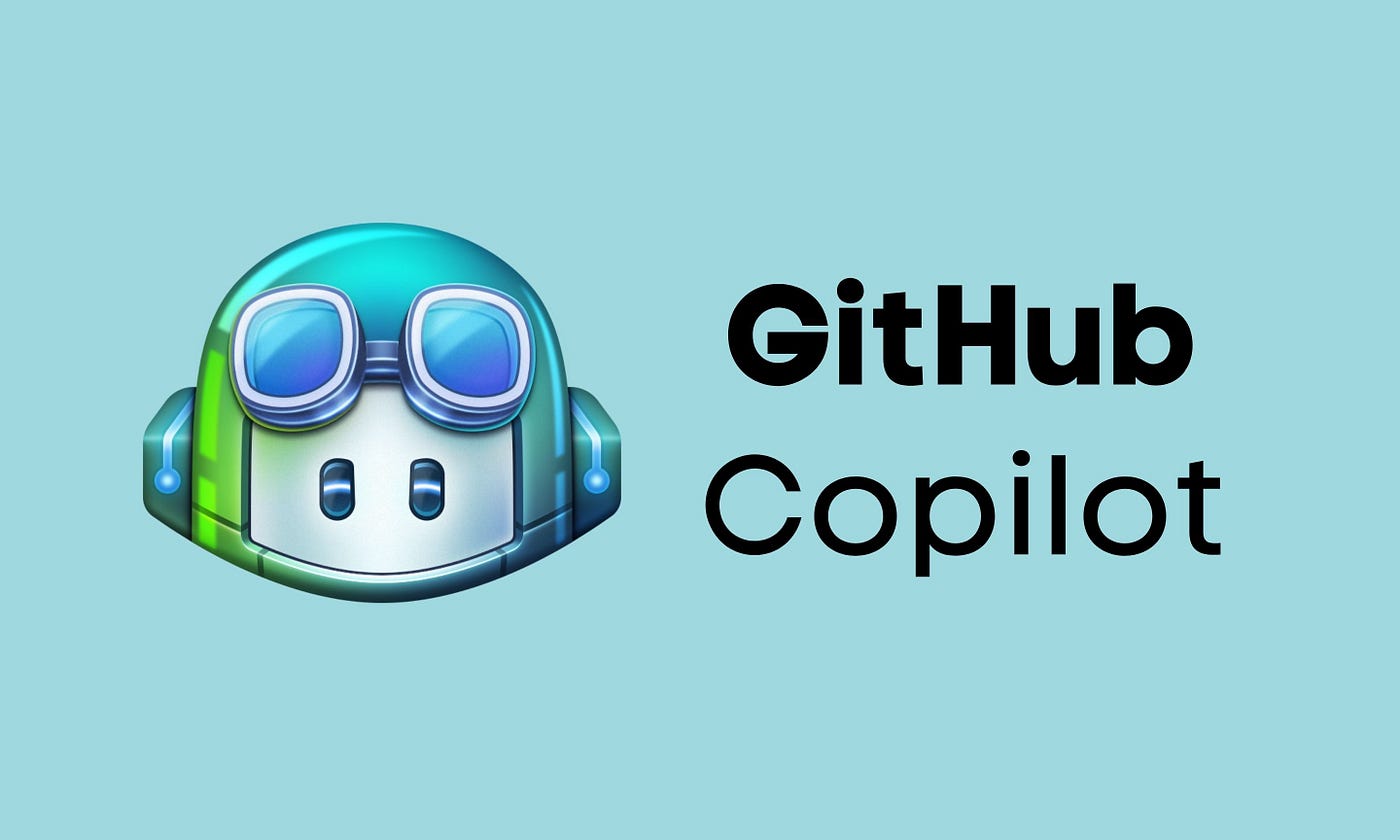
Advantages of GitHub Copilot
Enhanced Code Efficiency
Copilot has been instrumental in speeding up my coding process. While working on a Python script, I began typing a function to parse JSON data, and Copilot instantly suggested the complete function, significantly reducing my coding time.
Broad Language and Framework Support
I value Copilot's ability to assist across various languages. Whether it's Python, JavaScript, or Go, the tool provides relevant and useful code suggestions.
Learning and Adaptability
Copilot's adaptability to my coding style is impressive. It picks up on my coding patterns and preferences, offering personalized suggestions.
Automated Code Refactoring and Testing
Copilot's ability to suggest code refactoring and test cases is a significant advantage. It recently proposed a more efficient algorithm for a data processing function I was refining.
Challenges with GitHub Copilot
Accuracy and Reliability Concerns
Despite its usefulness, Copilot’s suggestions require careful scrutiny. For instance, it once recommended a Python snippet that was syntactically correct but not the most efficient approach.
Security and Privacy Considerations
Security is a paramount concern with Copilot’s suggestions, particularly when handling sensitive data. I always double-check its code for potential vulnerabilities.
Risk of Overreliance
Relying too much on Copilot, especially for beginners, might hinder the development of essential coding skills.
Subscription Costs
The potential cost of Copilot is a factor to consider, particularly for small teams or individual developers.
My Experience with Copilot: A Python Example
Let's look at a practical example. I was writing a Python function to fetch data from an API and process it. After defining the function name and parameters, Copilot suggested the entire function body, including error handling and JSON parsing, which was remarkably close to what I needed. Here's a simplified version of that suggestion:
import requests |
This example illustrates how Copilot can significantly speed up writing standard functionalities, though I still reviewed and tweaked the code to fit the specific requirements of my project.
Conclusion
In my journey with GitHub Copilot, I've found it to be a valuable asset in coding, especially for rapid prototyping and mundane tasks. However, its limitations, particularly in terms of accuracy and security implications, necessitate a balanced approach. By using Copilot as an assistant rather than a replacement for core programming skills, I believe developers can maximize its benefits while maintaining high standards in code quality and security.