Bringing Generative AI to Your Desktop: A Developer's Journey 🚀
Hey there, fellow devs and tech enthusiasts! 🧑💻 Today, I'm diving into something super exciting: running generative AI, like the famous ChatGPT and Google Bard, right from our own computers. Yep, you heard that right – we're moving beyond the cloud and bringing the power of AI straight to our personal machines. And, let me tell you, it's not just about the cool factor (which, admittedly, is pretty high); it's about privacy 🛡️, dodging those annoying 'AI is at capacity' messages, and, of course, the sheer joy of tinkering with cutting-edge tech.
The Essentials: What You Need for Local AI Magic ✨
So, what's the secret sauce for getting this up and running? Two things: a reliable program to run the AI and a robust Large Language Model (LLM). If you've been around the AI block, you've probably heard about LLMs. They're the brains behind AI text generators. GPT-4, powering ChatGPT, and Gemini, used by Google Bard, are some of the big players.
In simpler terms, LLMs are like the superheroes of autocorrect – trained on tons of data, they excel at figuring out which words go best together to make sentences sound natural and human-like 🤖.
The Cool Stuff: LLMs You Can Install Locally 🏡
This is where it gets exciting! We're not limited to the big tech offerings; there's a variety of AI models out there ripe for the picking. Meta’s LLaMa is one such example, but there's a whole world of models developed by researchers and open-source heroes. The idea? To drive innovation and transparency in the AI field.
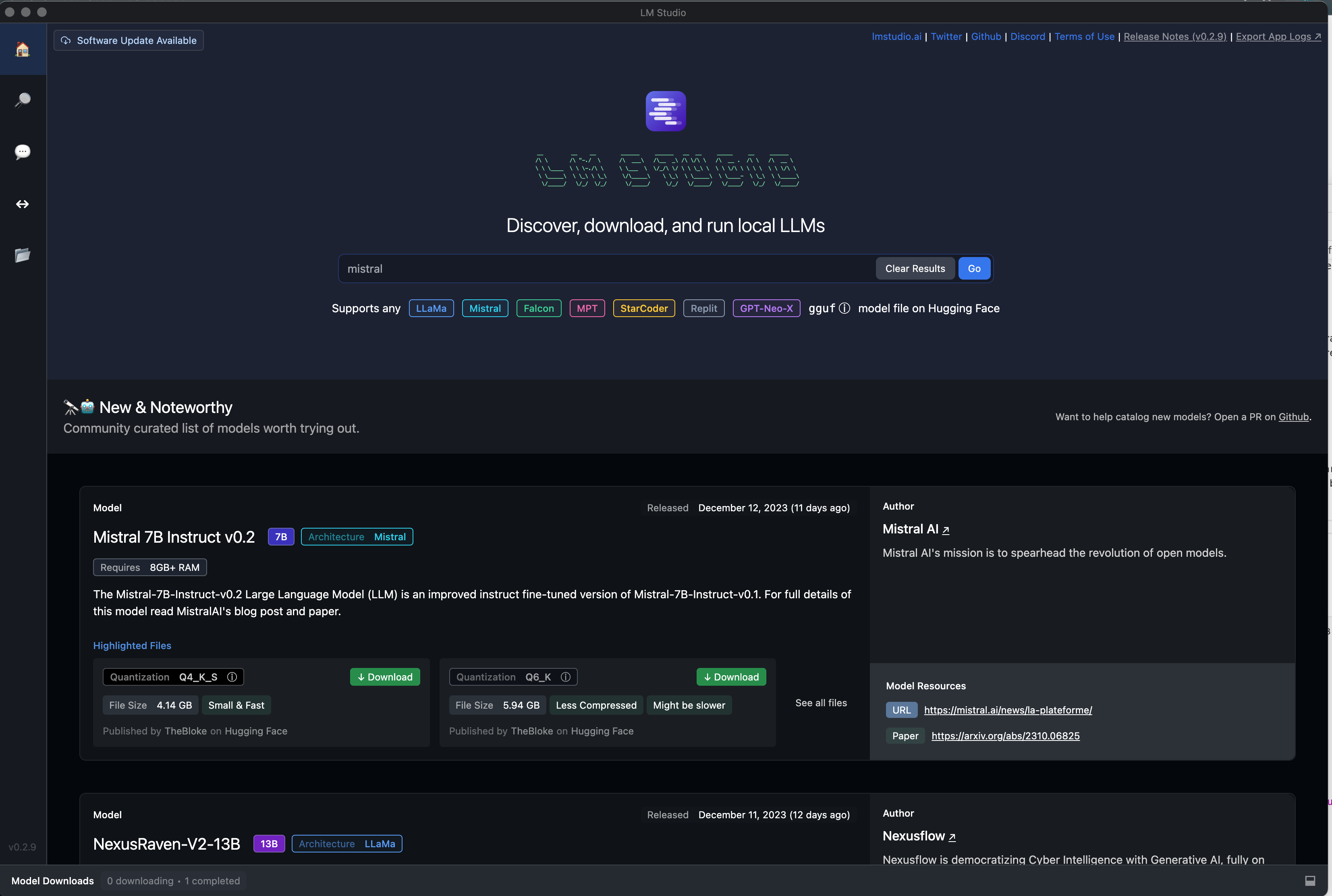
My Tool of Choice: LM Studio 🛠️
For this adventure, I'm picking LM Studio – a top-notch, free option compatible with Windows, macOS, and Linux. It’s like the Swiss Army knife for local AI - versatile and user-friendly. You can get it right here.
Setting Up Your AI Lab
First off, grab LM Studio from their official site. But, a word of caution: running LLMs is like feeding a beast – it needs power 💪. Think newer PCs with AVX2 support or Apple Silicon Macs, and at least 16GB RAM. And for my fellow PC users, aim for 6GB VRAM at least.
Once you're set up, it's time to choose your LLM. LM Studio makes it a breeze by showcasing 'new and noteworthy' models right on the home screen. It's like being a kid in a candy store – so many options, each with its own flavor and style.
The Real Fun: Prompting and Tweaking 🎮
With your chosen LLM downloaded, jump into the AI Chat panel. Here’s where your developer instincts kick in. Choose your model, type in your prompt, and hit Enter. Watching the AI respond is like witnessing a magic trick – every single time 🎩.
LM Studio offers a bunch of knobs and dials to play with. Adjust response lengths, offload work to your GPU, and even set a 'pre-prompt' for a consistent AI personality.
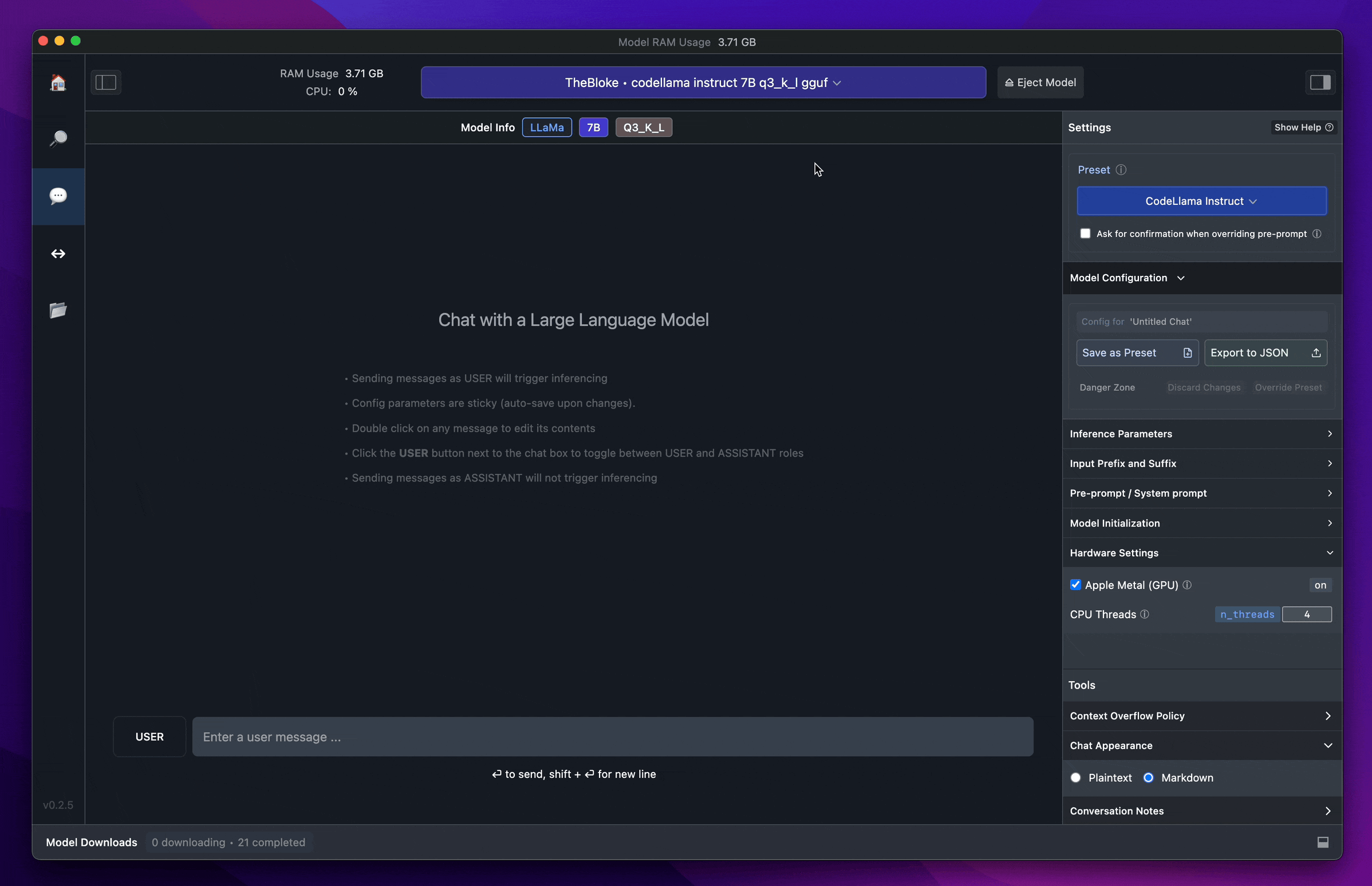
Wrapping Up: Your Personal AI Playground 🌐
And that’s it! You’ve now got a powerful AI right at your fingertips. Start fresh conversations, revisit old chats, and experiment to your heart's content. Whether you’re looking to dive deeper into AI development or just have some nerdy fun, LM Studio makes it all incredibly accessible.
So, there you have it, my fellow code wizards and tech enthusiasts 🧙♂️👩💻. The world of local AI is not just fascinating; it's right within our reach. Happy coding, and let's see what amazing things we can create with our new AI buddies!